Modem-Router Combo VS Separate –
Whether you are upgrading your current Cable Modem or a Router, and you have to make the decisions of whether choosing a “Cable Modem” or a “Wi-fi Modem Router Combo” unit. And with this, you will also have to decide whether or not. You would like a “Modem Router Combo VS Separate Combo.” Thus we will explain the critical difference between each of the options and its individual needs and home setup.
Purpose Of Modem Box –
The Modem box is the things that allow your connection to your home network within the more extensive internet. As for the Router, this provides for all your wired and wireless devices to be connected with your internet connection simultaneously, thus allowing them to communicate with each other without having interference with the internet.
Your internet service providers will offer you one box that serves as both modem and router. But each offers various types of technologies as not all modems include routers, and not all routers have modems.

Purpose Of Separate Modem –
Now onto a separate modem, these are the ones that we would recommend on getting if you can. The reasoning is since modem technology is changing at a different rate. Modem usually lasts for a few years; then, you will need to replace the device. With a newer router because you will need better coverage. Due to the more modern added devices that have been added to your network and the older router would be unable to keep up.
Thus you may want to save money within your bill by having your modem and router. Therefore instead of using an IPS provider, though, this is usually true only if you have cable Internet, not DSL or fiber, and the situation is more complicated if you get phone service from your ISP as well.
How Modem Box Works –
A modem modulates and demodulates. What they are is an electrical signal used within phone lines, coaxial cables, or other types of wiring that can transform digital information to and from your computer with analog signals that can transmit over wires. Thus it may be translated to an income analog signal back into digital data that your computer can understand.

And as the majority of single modems have just two ports: one that connects to the outside world, and an Ethernet jack that connects to a computer or a router. So if you have a cable Internet service, an IPS is most likely to give you a modem once the internet network is set up to your service.
Thus, if you use something like a DSL or Fiber Internet, then you will have limited choices as your IPS will most likely provide you a modem or a modem/router combo, and as this may not allow you to bring your modem even if you can find one to buy in the first place. Although, within scenarios, you can turn off the router features of a combination modem/router and use it as a stand-alone modem so you can add your router. However, this will depend on whether your service provider and the type of Internet connection you have.
How A Router Works –
A router primary responsibility is to route data between devices in your home, and between these devices can have full internet. This system within the interconnected devices that will collectively refer to when we talk about a home network. Though Your modem connects to one port on the router—usually (but not always) labeled “Wide Area Network” or “WAN”—and all of your devices connect to the other ports, or wirelessly over the wi-fi standard.

So, we would recommend only two kinds of wireless routers, thus is can vary upon the size of your home. This should support your full house, as for most one- or a stand-alone wi-fi router can cover two-bedroom apartments with a couple of dozen devices.
Good models would be the Netgear R7000P Nighthawk. As these models will give you the best functions as these will provide you a clear connection when you are near the center of your home and provide all of your devices the best wireless connection possible; even one or two devices with a weak connection can reduce performance for all the other wireless devices on the network.
Who Modem Router Combo Are Best For –
If you are on a bit of a budget, then a separate router and modem may not be the best option for you as they tend to be a bit more expensive. A Modem Router Combo may be a better choice for you. Our favorite is the ARRIS SURFboard, as its a great option for those who are looking for a budget-friendly device.

(Click Here To Check The Latest Pricing On Amazon)
(Click Here For Latest Pricing On Walmart)
2. Modem/Router Combos tend to be easier to set up. As the combination within the unit part has less moving components. Thus this means less of an internal device breaking that you have to worry about. Meaning this piece will be easier for newer users and beginners to understand if not wanting to get an advanced router setting.
3. Service Provider companies are able to push firmware updates that they believe if the best for your machine based on customer feedback.
Who Separate Modem and Router Are Best For
These are easier to modify and upgrade. As the general modem technology and hardware does not change very often. As for the router, these tend to be more advanced, meaning more things to keep of note. Thus by having a separate modem and router units, you can have a much easier time to upgrade your in house networking capability.
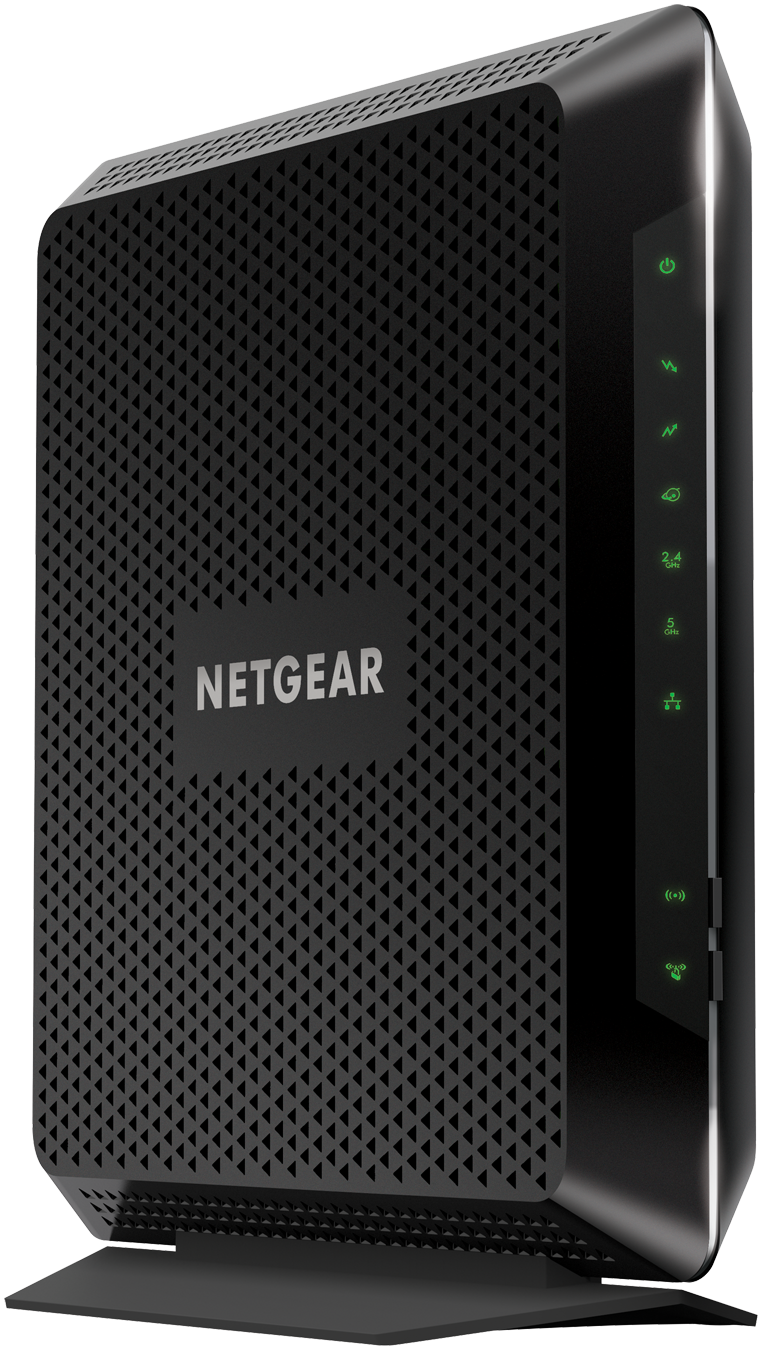
(Click Here For Latest Pricing On Amazon)
(Click Here For Latest Pricing On Walmart)
2. Greater control of the network, thus a dedicated router, allows you to have greater control of its settings and firmware. Additionally, you can even update your routers with third-party firmware like DD-WRT.
3. Less trouble with ISP; the meaning is that if you have a problem with your combination unit and still have trouble with the router option, it will be a hurdle having to deal with Internet Service Providers. Thus by having a separate router, you leave “less” to the ISP and more control to yourself.
4. Having greater performance, with having greater control with your modem/router and with having the various combination units. You can have a more reliable and more advanced model. You can end up with better wireless performance for your entire home. Additionally, the location of your home router also matters in terms of performance and overall greater connection. And it’s even easier to place your router at the desired location with Cat5 cable extenders, compared to extending the standard Coaxial cable the modem/router combination unit that needs.
Separate Modem And Router Setup –
Connecting WI-FI Modem Router Combo To Your Home – If you have a wi-fi Modem Router Combo, you can connect multiple wired computers and wireless devices. Examples such as (Laptops, iPads, iPhones, XBOX, PS4), and some being able to connect up to 20+ devices in your home. Meaningless wires and clutter within your home.

Connecting Cable Modem To Your Home – Additionally, if you have a cable modem, this device only allows for only ONE wired computer. Such as a laptop or desktop, also they don’t provide any wi-fi signal or help you to connect to multiple devices unless you purchase a separate wi-fi router with it.
This is how you would connect the device to something, such as a laptop.

Also, this is how you would typically connect your modem and wi-fi Router. (need to be purchased separately) To share an internet connection in your home.

Summary –
Thus choosing a device is dependent on your user needs and wants and how advanced you are. So if you don’t want to mess with a lot of settings and need to connect multiple devices at home, choose a Modem Router Combo. And if you would like to enjoy full customizability and full control over your wi-fi and Internet gateway experience, choose a separate Cable modem and a wi-fi router.
